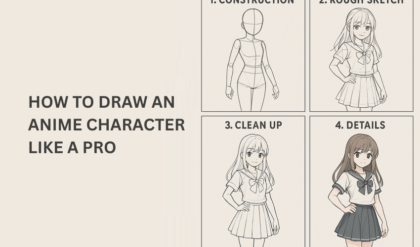Lag Ruining Your Game? Here’s How to Fix It Fast
The worst enemy in the world of video gaming is lag, a disturbance that may manifest itself as delays, choppiness or freeze. To gamers, lag not only takes a game from great to unbearable, but may make a game frustrating even when it could be great. And admittedly, game lag is not just a mere inconvenience; it is more of a complication which hinders both the spirit of rivalries and the unison of gamers who prefer solitary gaming.

This guide will provide you with all the necessary information regarding what exactly is game lag, what causes it, and how to rectify it to get more effective gameplay. At the completion of this article, you will be ready to tackle and possibly completely eliminate the process of lag from your gaming.
What is Game Lag?
Lagging is a general term used in relation to games to describe when the game pauses or slows down somehow. Such an impact might further take different forms:
- Input Lag: It refers to the time taken between the point when a player is inputting a command into a controller/keyboard and the time it takes for the game to respond to the command. A high input lag spoils the game feel and feel especially in games where quick reflexes are all important.
- Network Lag: This kind of lag otherwise known as “ping” or “latency” where in playing online games is experienced. It arises from the latency of data transfer between the player electronic device and the game server. Lag within the game results in rubber-banding or teleporting of characters due to delays in the actions of the players.
- Graphical Lag: Inability by the hardware to perform at the same level as the game causes some graphical hitches to occur. It may show itself in low frame rates; stuttering; or tearing, which destroys the smooth feeling of the visual flow.
- Processing Lag: It happens when the game data that is supposed to be run by the CPU or GPU of a computer is not processed in real time. Again, it is accompanied by the same effects of graphical lag, such as frames, and stuttering.
It is only after the identification of these types of lags that one is in a position to solve them.
Common Causes of Game Lag
It is important to first determine the root cause of the game lag in order to properly address it and introduce an adequate solution. Here are some common causes:
- Network Lag: Among all the network influences, internet connection issues such as slow and unstable internet connections are common causes of lagging in the network. Interferences like Wi-Fi or low bandwidths or weak router, or even poor zone signals cooperation are some of the causes.
- Hardware Dependent: In case your computer or gaming console is not capable enough to support a specific game, then, you are likely to experience a lag. Inadequate amount of RAM, low processing power of the CPU, or the lack of a good graphics card will also result in slowdowns.
- Background Processes: Other applications on your device may run in the background and use the CPU, RAM and the network resources hence causing lagging. This is in terms of updates, streaming services or the downloading processes that go on in the background.
- Overheating: Overheating of gaming devices is a factor that slows down their operations and can make them lag. This is particularly common with latest models of laptops and intensively vented desktop computers.
- Lag Effectiveness: Outdated graphics drivers, or the overall outdated operating system can also lead to compatibility problems and therefore lag.
- Game Bugs and Server Issues: At other times, the issue could be internal and may encompass the game bugs or server issues. Privation of these issues like bugs, patches, or when the server becomes overloaded can affect many players in the community.
Understanding these causes makes it easier for one to identify and eradicate the root causes of the hitch in the system used for gaming purposes.
Solutions: Fixing Game Lag for Faster Gameplay
After you have realized the cause of your game lag, then it is time to look for the solution. The following is a list of measures that will help fight all types of lags:
Internet Connection Fixes
- Direct connection: One of the ways of configuring the TCP is through directly using a wired connection to your gaming gadget and the router. It is evident that wired connections are usually more reliable and have better speeds than wireless connections.
- Router Positioning: For better signals ensure that your router is placed in appropriate area and not near any physical or electromagnetic sources. In order to improve the quality of the integrated router signal, one can raise the router above the ground and position it in the middle of the house.
- Bandwidth Management: Minimize as much as possible any opportunity that may consume the bandwidth during game plays. This may include streaming, downloading or any use of the Internet services in general.
- Quality of Service (QoS): Set QoS settings on a router for the gaming traffic to be prioritized. This indicates that your game gets the required data priority over other programs.
- Update the Firmware of Router: Manufacturers come up with firmware upgrades which enhance the router performance as well as eliminate a number of bugs. The connectivity can be improved by performing a regular firmware update of the router.
Hardware Optimization
- Upgrade Hardware: If your devise has constantly been yielding disappointing performance, there is no harm in upgrading some core components such as RAM, CPU, or GPU to the recommended ones for the game.
- Cooling: It is crucial to maintain ample cooling to the gaming device. Laptops and cooling pads should be used during long typing sessions, and smelled for dust and cleaned with great frequency.
- Control Power Settings: It is recommended to put the gaming device consistently at the power mode that enables high performance with optimum power dedicated for gaming. This is especially true for laptops that might switch to power-saving modes upon their launch to ensure that the battery is not drained.
Software and Driver Updates
- Drivers: Drivers can be updated to the latest version to overcome compatibility issues and improve on the driver’s performance especially the graphics card driver.
- Adjust Graphics: Decreasing the textures, shadows, and anti-aliasing options are among the best settings that seriously increase the performance. Virtually all games include graphical settings that can be changed according to your computer’s specifications.
- Close Unnecessary Applications: A bad performing PC may have unnecessary applications that consume resources such as the CPU and RAM, use Windows Task Manager on Windows or the System Monitor on Mac to close such applications.
Game and System Maintenance
- Game Patches: Make sure that such games must have been patched to the current version. In this context, bugs in the applications/programs are rectified by developers by providing new patches that can enhance the operation.
- Server Optimization: It is advisable to: Fragment the hard drive (in case of hard drive-based servers), delete temp files and update your OS Build and Kernel.
- Overclocking: Overclocking refers to users and enthusiasts directly adjusting and increasing the speed of a CPU or a GPU to perform faster that is allowed by the manufacturer. However, great care should be taken when doing this since it may lead to generation of very high temperatures and in the extreme case destruction of the hardware.
Troubleshooting Game-Specific Issues
- Check the Status of the Server: In case of latency in online games, check whether the server of the game you are playing is problematic. As for server status, usually, it is maintained by the official forum or the official website of the game.
- Verify Game Files: Run your game through your game client (for instance, STEAM or Epic Game) and choose Check and Verify integrity of game files. There is always a problem when there is corruption on the files used by a system since this will result in less performance.
- Join Another Server: In some games, the player may decide to join another server or server location, the major reason for this is that the servers in that location may not be so much occupied or they offer a fast connection.
Final Thoughts
Lag in a game can be a great problem that interferes with the fun of playing a game, however, when one is informed on the causes and how to avoid it, then you can easily avoid the problem. Being able to identify these forms of lag and learn their sources as well as the appropriate measures to take can enable one play the game with less hindrance.
Remember, that the technology behind gaming and different types of software used in these games are in the constant state of development. Getting to know the updates, the patches, and the new releases on the hardware can also assist you to keep the best quality gaming experience. Happy gaming!