Introduction to CAD Software
Computer Aided Design or abbreviated as CAD, is an application that has remained an essential tool for engineers, architects, designers, and even hobbyists all over the world. CAD software serves as the necessary tools to create designs in Mechanical Engineering, Architecture firms, Architectural designing or even sculpting a concept for a digital art piece.
As there are many CAD programs freely available in the market but many of them have heave price tags for acquiring their licenses, there are also lots of free CAD software. The free ones have similar features that are capable of servicing anyone right from a novice to a sophisticated user.
In this article, we will discuss what CAD software is, make a list of the best free CAD software, and give tips on how to decide which program is the right for you.
What is CAD Software?
CAD as a tool has the ability of providing engineers, architects, and designers with a new way of designing, reconfiguring, analyzing, and optimizing the designs. These applications allow the practitioner to work virtually in forecasting and designing the 2D or 3D models in a professional manner. CAD software has been used to minimize the time and money required to produce a draft manually, as well as increase the level of randomness of the creation.
CAD software is used in practices such as automotive, aerospace, construction as well as electronics industries. It enables designers to touch into products even before constructing real-life three-dimensional models, and the results of ergonomics can be performed alternatively. The software usually has elements for testing the ability of the design to perform under the specific conditions required and perform to a specific standard.
Top 10 Free CAD Software in 2025
CAD is now more affordable as it has become popular, which means it has several tools available for simplified use. Although there are many programs that can be considered top of the line and cost rather hefty prices, there are also many high-performance free software that offer enhanced features required for designing sophisticated mechanisms. Explore the most popular free CAD software to make the right decision.
FreeCAD
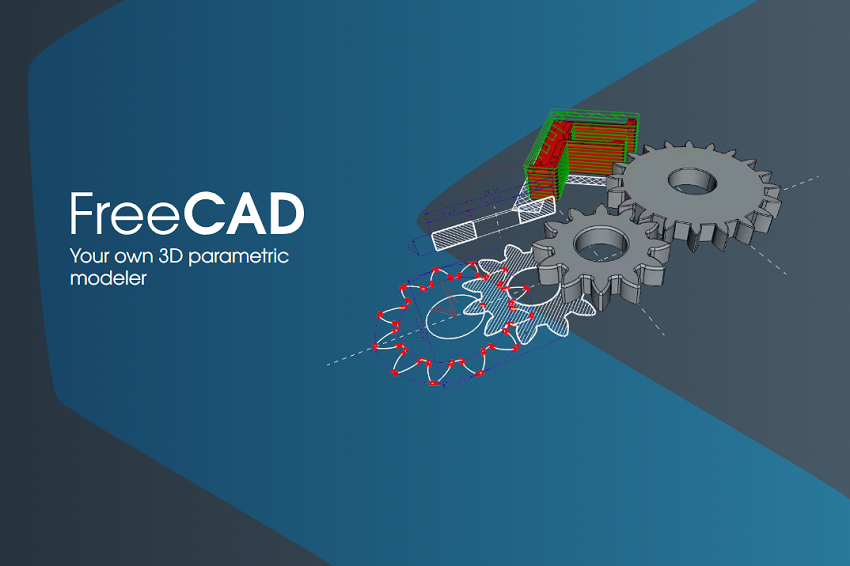
FreeCAD is a free CAD software model that is 3D parametric modelling that is mainly used in developing real life objects of all scales. For this reason, its use requires less input from the user so that it can accommodate different design requirements. It has features such as parametric modeling, direct modeling, and freedom to mesh workbenches, which make it ideal in the mechanical, architecture and product designing. Despite that, FreeCAD is an open-source program with a vibrant user forum and regular releases which make the application better over time.
Fusion 360

Autodesk’s Fusion 360 is an excellent cloud-based CAD tool that is available for students, educators, and hobbyists for free. It offers a complete package of software tools for 3D modeling, CAM, and CAE, and it is an integrated package. Fusion 360 is very well known for having a very friendly environment, not only when used by a single person, but also when working in a team.
SketchUp

Among the components for 3D modeling, SketchUp has been leading and will remain in demand in the spheres of architecture and interior design. It has a very simple user interface and has a large collection of models that enable fast and high-quality designs to be made. The free version of SketchUp is SketchUp Free for Web that allows the user to download as many models as one wants with however, the models downloaded are watermarked and export options are also limited. It has helped design for a person who wants to design architectural plans & visualizations easily.
Tinkercad
Tinkercad is an online, beginner-level software for 3D designing and modeling crafted by Autodesk. Designed especially for those who are new to CAD, it is ideal to be used for educational purposes. Tinkercad is a software that enables one to design simple 3D models through easy-to-use controls. It is also widely used for creating designs that would suit the 3D printing strategy. It also operates as a cooperative facility in nature – for academic use and group work among other things.
Blender
As a 3D modeling tool specializing in graphics and animation, further Blender can successfully function as a CAD system. It is a free convolutional tool that offers a wide range of functionalities that can be used to create complicated models such as NURBS and meshes. Blenders should be recommended for those who require software that would allow them to complete both CAD works and animations. Due to its activity and numerous materials, the project appears to be rather useful for users at different stages.
LibreCAD
LibreCAD is an open source 2D CAD software that is free for use in drafting and drawing technical diagrams. Layer management will allow the tool to manipulate layers in the specific order, when working with drawing commands, and compatibility with two most popular formats – DXF and DWG. LibreCAD is recommended for those who need accurate drafting tools without such a feature as 3D graphics. Its feature of the Léopard making it quite lightweight is perfect for the older generation computers and computers with less space to spare.
QCAD
There are number of other good 2D CAD tools such as QCAD that contain various tools for producing precise technical drawing, which is free of cost. For this reason, it uses DXF and SVG file types of file formats and allows for easy transfer and importation of designs. QCAD retains a simple and intuitive design with a highly functional set of drawing tools that designers and architects will find exactly useful in 2D drafting solutions.
NanoCAD
There is a freeware version of NanoCAD which propounds both 2D and 3D CAD facilities. It is an all-purpose software that is compatible with DWG file format that is used by other Autodesk products. NanoCAD is easy to use technically and is ideal for the general user for CAD use without much need for professional software. It is very friendly for use and is suitable for both novices and the experienced ones in the field.
3D Slash
3D Slash is a web application that allows its users to design in both 2D and 3D modes. The software is very easy to use and the application has been designed in such a way that it does not take a lot of time to build a detailed model using 3D Slash. This browser-based application supports a variety of file formats and it is most suitable for people who need a little more flexibility from their CAD software. It can be used across a wide geographical location hence toolbar based on its cloud nature.
BRL-CAD
BRL-CAD is an open-source CAD tool that mainly deals with ray tracings and 3D display. It has been developed for quite a long time and it has become an open-source project that includes various instruments for modeling and rendering. BRL-CAD is especially beneficial for the users who are in need of more powerful modeling tools and do not mind working with the application that has this rather technical interface.
Key Features to Look for in Free CAD Software
It is critical to select the features which will be greatly of benefit in your projects while comparing touch free CAD software. Some of the things which may be looked at are as follows.
- Ease of Navigation and User Interface: It should be easy to navigate and use, this is important since its basic use will be for people who are not very acquainted with how computers and software work. Be on the lookout for a template that has a user-friendly interface and is accompanied by a manual on how to use it.
- Professional: 2D and 3D Modeling Capabilities: You might wish to model in 2D or 3D or both totally depending upon your needs. Any project may be performed in two-dimensional then transform into three-dimensional.
- File Compatibility: The compatibility of files should also be checked to accommodate for imports and exports with other interfaces.
- Parametric Design: This feature enables the designers to make efficient changes to their designs by using parameters and constraints.
- Customization and Scripting: Depending on the level of application, the highly used software might have what can be referred to as customization or script support so that it can at least be automated.
- Community Support: This is paramount when developing software and using a strong user community is of great help especially when faced with some glitches in the software. He advised investors to look for software that has an active forum, tutorial, or user group.
- Operating Systems: This is regarding the compatibility of the software with different operating systems such as the windows, Mac, and Linux operating systems besides the use of cross platform applications.
- Performance: The software should run tick for tick and should not lag especially when dealing with large models.
How to Choose the Right Free CAD Software
The type of CAD software to use depends therefore on the following factors such as the specification of the jobs, the expertise level, and the job type. Here are the tips which would help you to make a sound decision:
- Your Demands – 2D or 3D or Both: Be sure to choose between having the 2D or the 3D and if there are certain features that you are most likely going to be utilizing the most.
- Regarding Your Abilities: The software can be beginner-oriented or contains many functions that could be useful for those who know how to use a computer more than an average user.
- Check Appropriate for Your OS and Hardware: To be on the safe side ensure that the software supports the operating system you are using and the computer’s hardware.
- Research Community and Support: Participants, especially novice researchers, must find access to a strong user community as a most prized benefit.
- Test Multiple Options: Some of the CAD programs contain trial versions or there are some of the programs that are free of cost. Try a few to discover which one is probably the most helpful and easy to use through their outputs.
- Update and Maintenance: Since open-source software basically develops with the contribution of the open-source community, it is essential to see how often the software is updated and maintained.
Conclusion
The market for CAD software provides a great choice of programs for people of all categories of professional and experience levels. Free CAD software has appeared on the market, which makes it much simpler for people, including individual entrepreneurs, to obtain effective means of developing their designs and products with a minimal expenditure of money. In fact, regardless of being a student, a hobbyist, or a professional, there is always an application for creating CAD designs that are free to use.
Some of these are the Tinkercad for a starter and the more complex Blender and FreeCAD software, among others. Every software has its advantages and disadvantages. the best one depends on what you want it to accomplish, the project type, your expertise as well as the features that the software needs to have.
Thus, the extent to which free CAD Software can be enhanced also increases over time due to the advances of technology available on the market. In using these tools, the users can be able to really execute the concepts that have been in mind in the right manner and with so much ease hence leading to many achievements in design and engineering.





